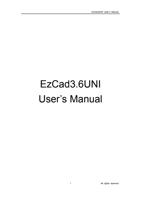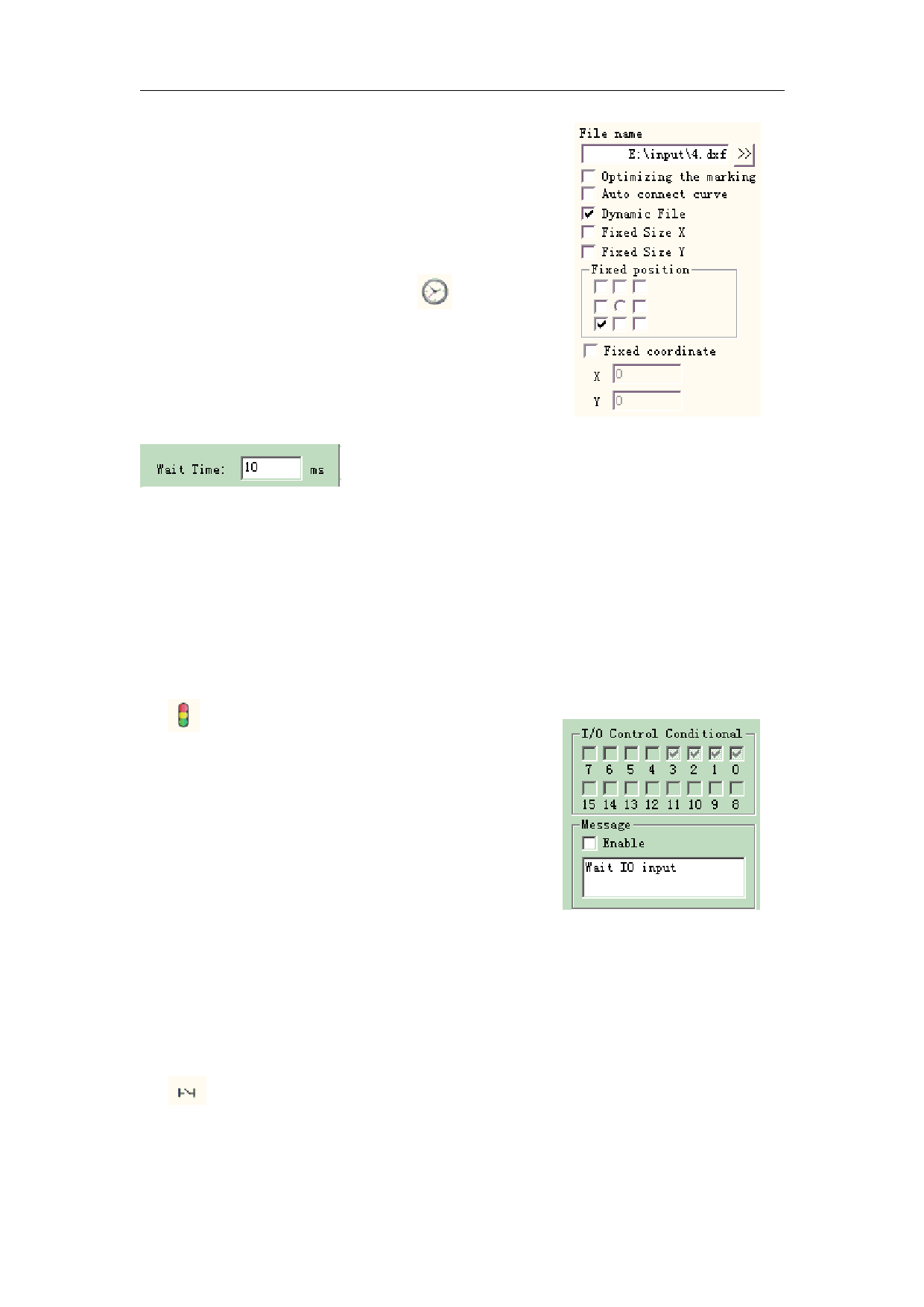
When users have opened a vector file, a vector file
parameter setting as Figure 4-60 shows will appear.
4.10 Time-lapser
EzCad2UNI User’s Manual
To input the Time-lapser, users can select command
“Time-lapser” in Draw Menu or click icon .
When selected, there will be a property setting of the
time-lapser displayed in the Property Toolbar as Figure
4-61 shows.
Waiting time: The marking will pause until the
specific time has passed.
Figure 4-60 Vector File Parameter Setting
Figure 4-61 Waiting Time
4.11 Input Port
To check the Input signal, users can select command “Input Port” in the Draw Menu or click
icon .
When selected, there will be an input port property
setting appearing in the Property Toolbar as Figure 4-62
shows.
I/O Control Condition: The software will pause
until the input signal is the same as the I/O control
condition.
Message: If checked, the software will pop up a
message box to info the user. The message text can be
custom defined.
4.12 Output Port
Figure 4-62 Input Parameter
To output signal, users can select command “Output Port” in the Draw Menu or click the
icon .
When checked, there will be an output port property setting appearing in the Property Toolbar
as Figure 4-63 shows.
51
All rights reserved